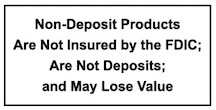Digital Wallets
Your Wallet Just Got Smarter!
Mayville State Bank Debit Cards are now compatible with Apple Pay, Google Pay and Samsung Pay. This means you can use a Digital Wallet on your smartphone or smart watch to make fast, easy payments at Participating Merchants. No more digging for your wallet. To get started simply follow these steps:
- Open or download your phone’s Digital Wallet.
- Add your Mayville State Bank Debit Card to your wallet by entering your card information and follow the on-screen instructions.
- Look for the Contactless Payments symbol when checking out to see if you are at a Participating Merchant.
- Simply unlock your device, use your fingerprint or Face ID and hold it up to the card reader to make a purchase.
Using a Digital Wallet not only saves you time at the checkout, it can also be used to make online purchases and is more secure than traditional Debit Card payments. Click here for a list of merchants that accept contactless payments to see where you can use your phone or smart watch with Tap to Pay.
*Security Tip: Set up alerts on your Mayville State Bank Online/Mobile Banking accounts so you know what’s going on day or night. Simply select the account you would like to set up alerts for and click Alert Preferences. Then you can set up balance or transaction alerts and choose to receive email, text or in-app message notifications. Don’t have Online/Mobile Banking? Click here to learn more or sign up.